Thank you for choosing RadiAnt DICOM Viewer.
Your download should start automatically in a few seconds...
If it fails to do so, please click here to start the process manually.
If it fails to do so, please click here to start the process manually.
Simply follow these easy steps to get started:
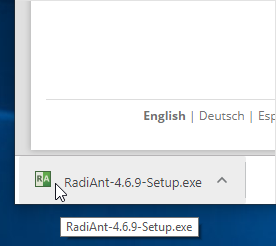
Click the downloaded file to run the installer.
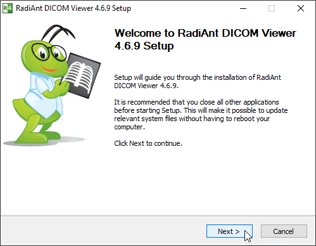
Simply follow the individual steps outlined by the setup wizard to complete the installation.
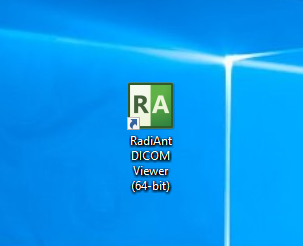
Double-click on the RadiAnt DICOM Viewer desktop icon to start using the software immediately!
