1. Click the Local archive button on the toolbar in the main window or use the F8 shortcut.
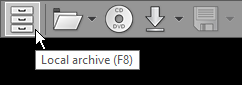
2. Double-click the study to open it in a viewer window.
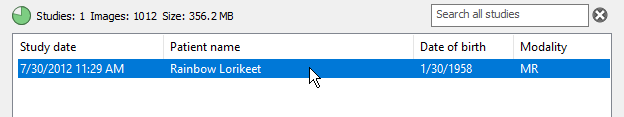
You can also press Enter to open the selected study.
By default, the study is opened in the active viewer window (or a new one if no viewer window is opened) and the previously opened study is cleared.
Right-click on the selected study/studies to open the study per your preferences. The options are as follows:
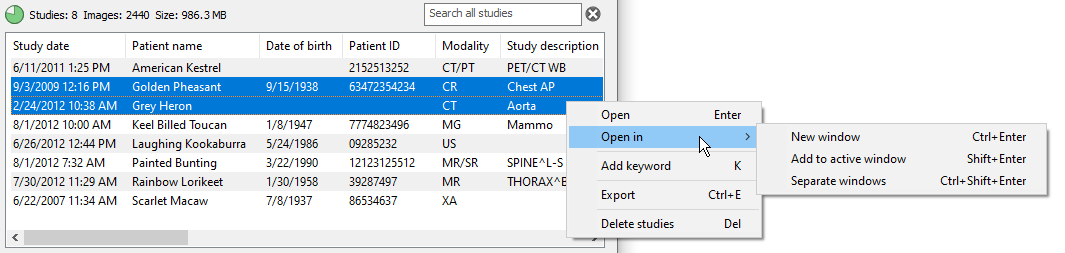
Select New window or press Ctrl + Enter to open the study in a new window.
Select Add to active window or press Shift + Enter to add the study to the current window.
Select Separate windows or press Ctrl + Shift + Enter to open each study in a separate window.