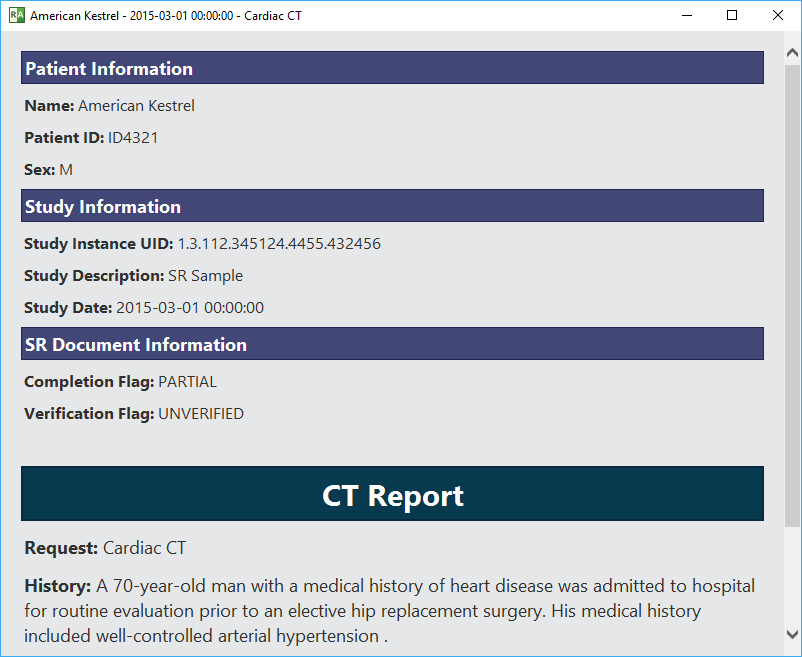Structured report (SR) files are special type of DICOM files designed for exchanging clinical information and findings.
They are rendered in the viewport as images, but they can be also browsed more conveniently as text.
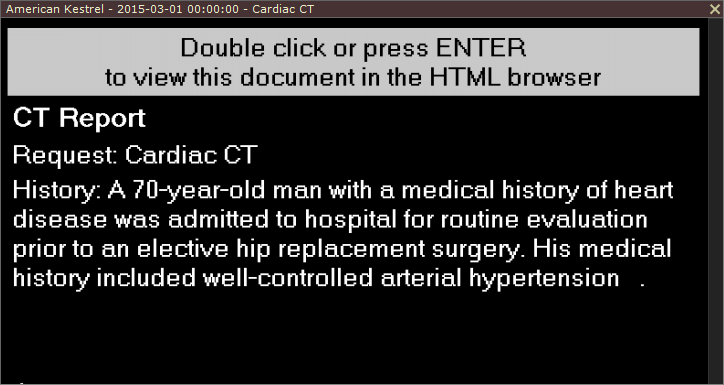
Press Enter or double click the panel with the SR document to open it in the HTML browser.
Press Ctrl + Enter or double click the panel with the SR document with the Ctrl key pressed to open it in the external web browser so that the report can be easily printed or saved in the HTML file.