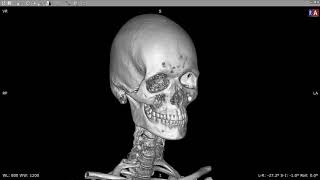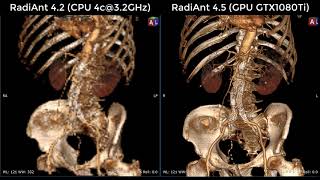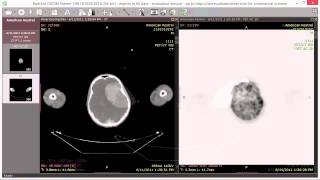Videos & guides
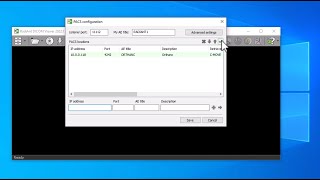
September 21, 2022
We will show you how to set up Orthanc PACS server on a Linux box and configure RadiAnt DICOM Viewer on two PCs so that they can send and receive DICOM studies from Orthanc PACS.
This tutorial assumes you have Debian 11 installed on one machine with the local IP address set to 10.0.0.118, and RadiAnt DICOM Viewer installed on two Windows PCs (10.0.0.31 and 10.0.0.33 local IPs).
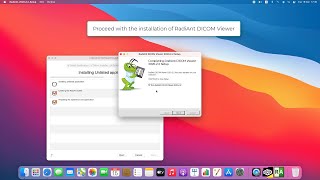
December 15, 2020
This video shows how to install RadiAnt DICOM Viewer on macOS Big Sur 11.1 using CrossOver MAC 20 (https://www.codeweavers.com/products/crossover-mac)
Check our website for the latest updates to this tutorial: https://www.radiantviewer.com/c/how-to-install-radiant-dicom-viewer-on-macos/
Disclaimer: RadiAnt DICOM Viewer is built and tested specifically for Windows platform. We do not officially support RadiAnt on platforms other than Windows. RadiAnt can technically run on macOS systems using the CrossOver MAC paid software or the open-source Wine software, however, some features may not be available or may cause program crashes.

January 24, 2020
This video shows how to install RadiAnt DICOM Viewer on macOS Catalina 10.15 using CrossOver MAC 19 (https://www.codeweavers.com/products/crossover-mac)
Check our website for the latest updates to this tutorial: https://www.radiantviewer.com/c/how-to-install-radiant-dicom-viewer-on-macos/
Disclaimer: RadiAnt DICOM Viewer is built and tested specifically for Windows platform. We do not officially support RadiAnt on platforms other than Windows. RadiAnt can technically run on macOS systems using CrossOver MAC paid software or the open-source Wine software, however, some features may not be available or may cause program crashes.

October 18, 2019
In this video tutorial we show how to create a CD/DVD containing DICOM images and the autorun viewer - RadiAnt DICOM Viewer CD/DVD.

October 11, 2019
This video shows how to install RadiAnt DICOM Viewer on macOS Catalina 10.15 using Wine.
Check our website for the latest updates to this tutorial: https://www.radiantviewer.com/c/how-to-install-radiant-dicom-viewer-on-macos/
Disclaimer: RadiAnt DICOM Viewer is built and tested specifically for Windows platform. We do not officially support RadiAnt on platforms other than Windows. RadiAnt can technically run on macOS systems using the open-source Wine software, however, some features may not be available or may cause program crashes.
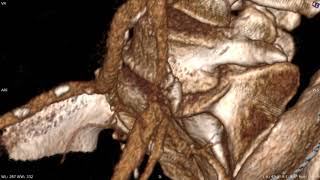
August 16, 2019
Create beautiful 3D volume rendering movies with the latest RadiAnt 5.1.11 BETA: https://www.radiantviewer.com/beta/

July 23, 2019
This little feature can save your precious time during editing in the Volume Rendering window.
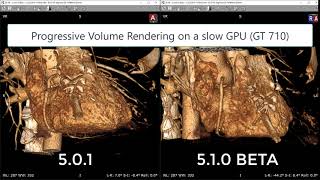
July 11, 2019
Here's a little preview of what's coming in the next RadiAnt DICOM Viewer Beta version. The fluidity of interactions with the volume has been significantly improved, especially on slower GPUs.

March 24, 2019
This video shows how to install RadiAnt DICOM Viewer on macOS Mojave 10.14.3 using Wine.
Disclaimer: RadiAnt DICOM Viewer is built and tested specifically for Windows platform. We do not officially support RadiAnt on platforms other than Windows. RadiAnt can technically run on macOS systems using the open-source Wine software, however, some features may not be available or may cause program crashes.
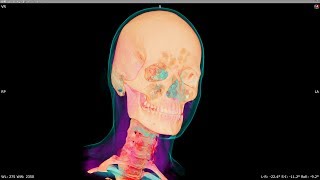
October 18, 2018
4K Volume Rendering in RadiAnt DICOM Viewer becomes actually a reality with the new RTX 2080 Ti graphics card.

July 2, 2018
This video shows how to install RadiAnt DICOM Viewer on macOS High Sierra 10.13.5 using Wine.
Disclaimer: RadiAnt DICOM Viewer is built and tested specifically for Windows platform. We do not officially support RadiAnt on platforms other than Windows. RadiAnt can technically run on macOS systems using the open-source Wine software, however, some features may not be available or may cause program crashes.
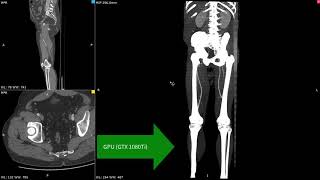
March 16, 2018
MIP/MinIP/Avg modes in 3D MPR window can be now GPU accelerated on NVIDIA graphics cards.
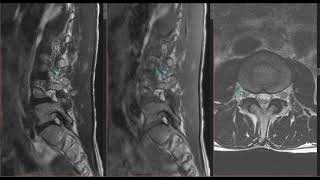
March 16, 2018
3D Cursor tool allows you to show exactly the same location in series with different imaging planes (e.g., MRI of the lumbar spine).
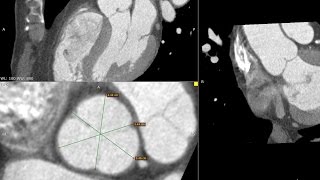
May 19, 2017
Visualization of the aortic valve with RadiAnt DICOM Viewer 4.0.2 in 3D MPR (oblique) mode.
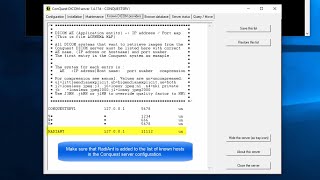
March 20, 2016
See how to make RadiAnt retrieve a study from a local Conquest PACS server with a study ID (or any other DICOM tag value) passed by command line parameters.

March 5, 2016
A sample configuration of RadiAnt DICOM Viewer and Orthanc Server running on the same Windows machine.

January 30, 2016
This video shows RadiAnt DICOM Viewer performing volume rendering with multi-touch and pen support on Microsoft Surface Pro 4.
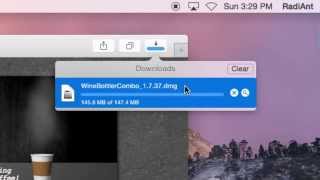
April 15, 2015
!!! The latest version of the "RadiAnt on Mac" tutorial is available here: https://www.youtube.com/watch?v=H9RGCMeJBPE !!!
This video shows how to install RadiAnt DICOM Viewer on Mac (OS X Yosemite 10.10.2) using WineBottler.

April 12, 2015
This video shows how to install RadiAnt DICOM Viewer on Linux (Ubuntu 14.10 Desktop 64-bit) using Wine.

January 1, 2015
3D VR - high quality, fast, GPU accelerated volume rendering coming to RadiAnt soon!
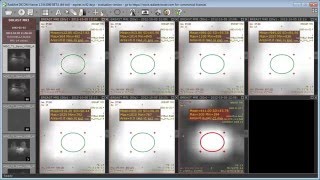
November 17, 2012
Time-intensity curves.
Synchronized zoom&pan and WW/WL settings.
Maximize/restore panel.
PET-CT fusion color scales and opacity.
Any many more...
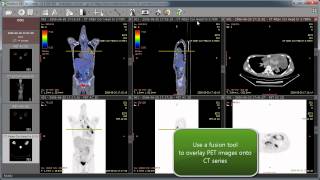
April 15, 2012
Split screen
Multiplanar Recontructions
PET-CT Fusion
Angle and Cobb angle measurements
DICOM tags viewer
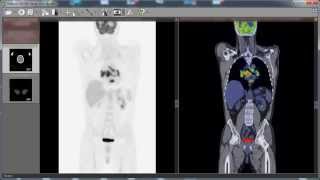
December 19, 2011
http://www.radiantviewer.com
This video shows RadiAnt DICOM Viewer performing a PET-CT fusion along with coronal MPR.
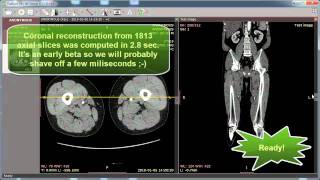
October 31, 2011
This is a preview of a new feature in the next release of RadiAnt DICOM Viewer - Multiplanar reconstruction. In this example we used pretty large dataset (1813 slices). It took 2.8 seconds to process images.