By default, unsolicited (not requested specifically via PACS search window) studies received from other PACS locations are stored in the default local database.
If you want to be able to push studies from other PACS locations to RadiAnt and display them immediately in a viewer window, then you have to enable the Accept pushed studies option.
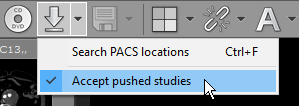
This option can be enabled in only one viewer window at a time, being reset after the program is closed and reopened.
You can permanently enable this option by editing the options.xml file.