The Digital Subtraction Angiography (DSA) technique can be applied to a fluoroscopy series (XA) to allow you to visualize blood vessels better. The pre-contrast image (so-called mask) is subtracted from the subsequent images in which the arteries/veins are filled with the contrast media and, thus, the bony or dense soft-tissue areas are removed from the final image.
Enabling DSA mode
1) Open the fluoroscopy series in the viewer.

2) Click on the subtraction button  on the toolbar or use the / shortcut to activate the DSA mode.
on the toolbar or use the / shortcut to activate the DSA mode.
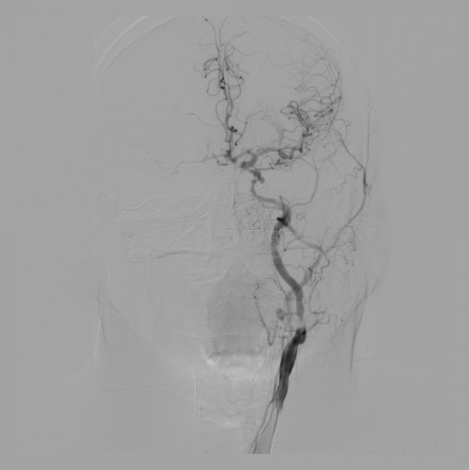
3) A vertical toolbar displaying additional DSA tools will appear next to the series preview pane.
