If a subject moves during fluoroscopy image acquisition, a misalignment between the mask image and the live image will result.

To correct the alignment select the manual pixel-shift tool using the ![]() button or by pressing the Shift + M keys.
button or by pressing the Shift + M keys.
Press the left mouse button on the image and drag the mouse in different directions to obtain the best match between the mask and the live image. The bone edges should disappear, and only contrasted vessels should remain visible.
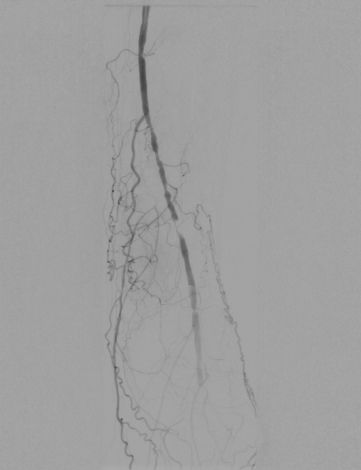
The offset from the original mask position (in pixels) will be displayed in the bottom-left corner of the image: ![]()
You can also use keyboard shortcuts to move the mask in all directions:
Shift + Arrows to move the mask in 1 px steps
Ctrl + Shift + Arrows to move the mask in 0.1 px steps