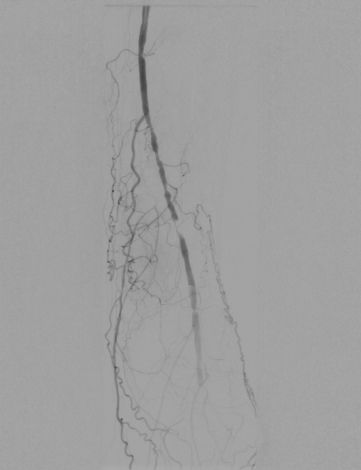To automatically correct the alignment of the mask and the live image, select the auto pixel-shift tool using the ![]() button or by pressing the Ctrl + M keys.
button or by pressing the Ctrl + M keys.
Move the mouse cursor over the area (defined by the yellow square) in which you want to correct the alignment.
Press the left mouse button on the image and the mask will be shifted automatically so that the best alignment in the specified area is obtained.