The split mask mode allows you to apply different pixel shifts for the left and right parts of the image. This can be helpful with lower-limb fluoroscopy image in which the limbs move in different directions, and there is no means of correcting the mask with a single, global shift.
 Uncorrected mask |
 Mask corrected for the right limb |
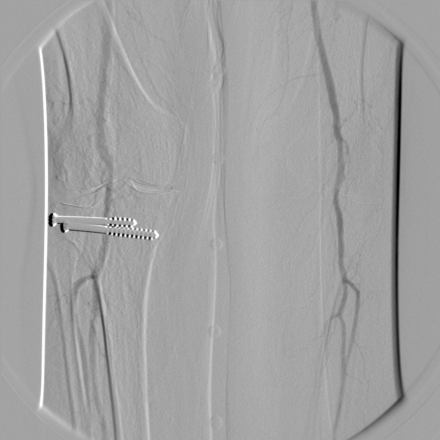 Mask corrected for the left limb |
To enable the split mask mode, select the  button or use the Ctrl + Alt + / shortcut.
button or use the Ctrl + Alt + / shortcut.
You can subsequently correct the masks on both sides of the image using the manual or automatic pixel-shift tools.
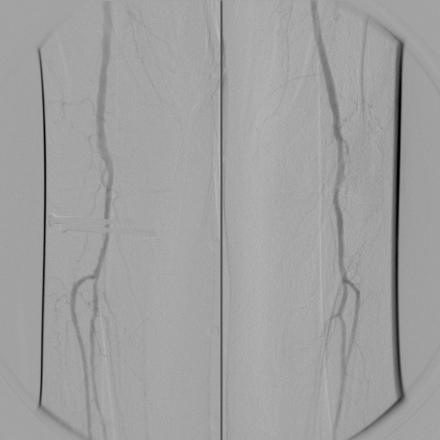
The offset from the original mask position (in pixels) for each side of the image will be displayed in the bottom-left corner of the image: ![]()